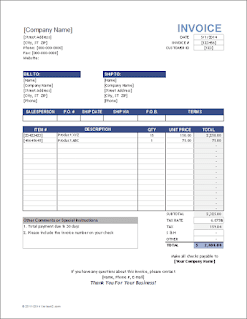Creating a sales invoice template can be a useful tool for any business that needs to bill customers for products or services. Here are some steps you can follow to create your own sales invoice template:
1. Choose a software:
You can use a variety of software programs to create a sales invoice template, including Microsoft Excel, Google Sheets, or specialized accounting software. Choose the software that you are most comfortable using.
2. Include your business information:
At the top of the template, include your business name, address, phone number, and email address. This information should be consistent across all of your invoices.
3. Add a unique invoice number:
Each invoice should have a unique number to help you keep track of them. You can use a sequential numbering system, such as "INV-001", "INV-002", and so on.
4. Include the customer information:
Include the customer's name, address, phone number, and email address.
5. Itemize the products or services:
List each product or service that you are billing for, along with the quantity and the unit price. Include a subtotal for each item and a total for the entire invoice.
6. Add payment terms:
Specify the payment terms, such as the due date and any late fees that may apply. You may also want to include payment options, such as check or credit card.
7. Include a thank you note:
Add a personalized message to thank the customer for their business and encourage them to contact you if they have any questions or concerns.
8. Save the template:
Save the completed invoice template as a file that you can reuse for future invoices.
Once you have created your sales invoice template, you can use it again and again for each new sale. This can save you time and ensure that your invoices are consistent and professional-looking.